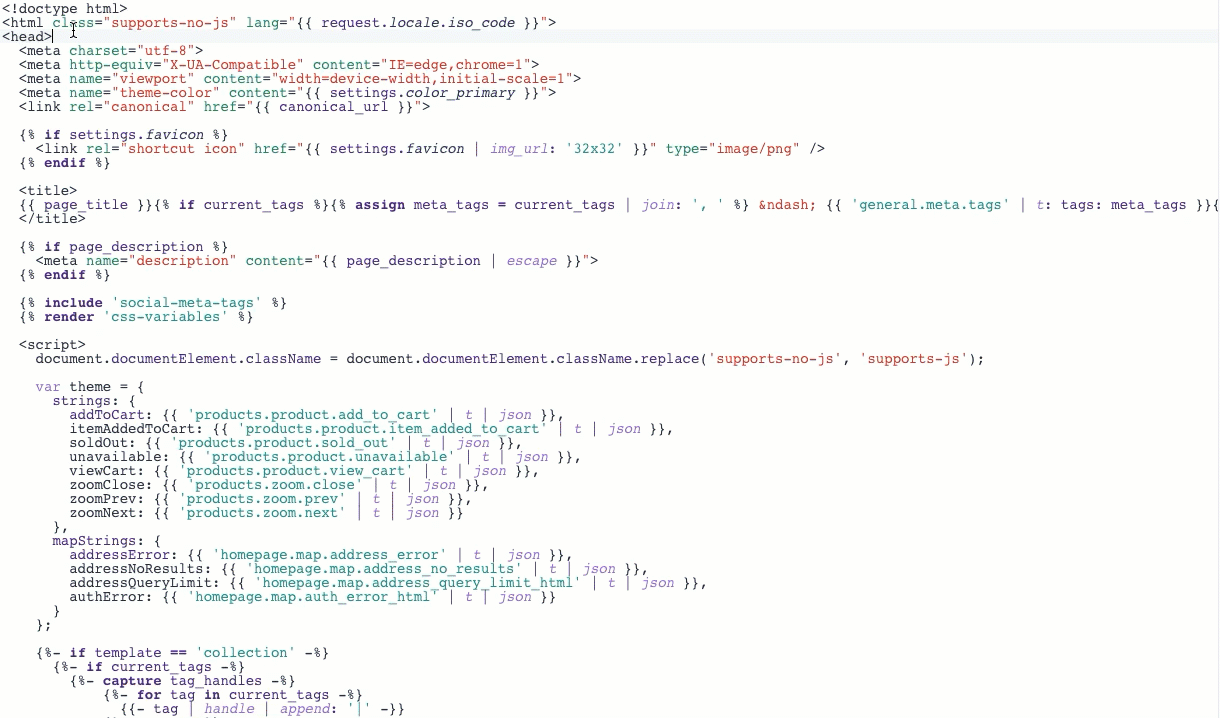With Klaviyo forms and popups, you can easily grow your email and SMS subscriber lists in one location. In some cases, you may need some troubleshooting support around Klaviyo issues and we have created this article to walk you through the most common solutions. You're in the right place if:
- Your Klaviyo popup doesn't appear to be working.
- Your form or popup has been live for a while, but not many people are opting in.
- You are able to collect email subscribers, but phone numbers aren't flowing through to Postscript.
If particular subscribers have already subscribed to SMS via other methods (ex: keywords, previous Klaviyo forms or popups, etc.) or if your Klaviyo form (or if the integration itself) is incorrectly linked in Postscript, you may not see phone numbers funneling into Postscript. Let's get started troubleshooting!
Is a particular subscriber already subscribed to SMS?
If you are trying to determine why a particular subscriber hasn't received the confirmation "Reply Y" opt-in text after entering their phone number in a Klaviyo form or popup, check to see whether they are already a subscriber. It could be that they opted in using a previous form, popup, or keyword.
- Navigate to the Search field in the menu of your Postscript dashboard.
- Enter the subscriber's phone number in the field. If they are already a subscriber, they will appear for selection.
If the user has subscribed, you can choose to unsubscribe them manually.
Is your form or popup collecting both phone and email?
Given that Klaviyo initially designed their forms and popups to collect email subscribers, sometimes leaving out the email field and only collecting phone numbers can cause issues with the foundation of the form.
For this reason, we recommend that each form or popup collect both email and phone numbers.
Is your form or popup linked in Postscript?
Every form or popup you create in Klaviyo has a form ID (even if it's a popup). You'll need this ID to link the form or popup in Postscript. Having the form ID allows you to do cool things like send a special welcome series for users who opted-in with a particular form or popup.
Please note that when adding the form ID in Postscript, it is case sensitive and needs to be verbatim what it is in Klaviyo in order for numbers to properly funnel over to Postscript.
We walk through linking a Klaviyo form or popup step-by-step in this article.
Is your integration set up correctly?
You need two API keys--a public and private API key--from Klaviyo in order to set up your Klaviyo integration in Postscript.
We recommend you look over our Set Up Your Klaviyo Integration article and ensure you've set your integration up correctly.
Is the Postscript SDK added to the page where you're collecting?
If you have set up a form or popup to appear on a website or page not hosted by Shopify, then you will need to insert the Postscript SDK in the code for that particular page.
When viewing the code for your page, locate the <head> section. Beneath the <head> tag, paste the following code snippet:
<script async src="https://sdk.postscript.io/sdk.bundle.js?shopId=XXXX"></script>
Where you see XXXX, enter your Postscript Store ID. This is not the name of your store, but a numerical number.
You can locate your store ID in your account settings. Select your Shop Name in the side menu of your Postscript dashboard, then select Settings.
Additional Resources
- Want to collect SMS subscribers using a Klaviyo form or popup? Link a Klaviyo Form or Popup so those numbers flow through to Postscript using the steps in this article.
- Interested in learning how to sync Klaviyo Lists with Postscript? We've got you covered with this guide.
- Running into trouble with syncing Klaviyo lists to your Postscript account? In this article, we walk through how timing impacts a list sync.
Get Support
Still having issues? Please feel free to reach out to our wonderful Support team at support@postscript.io or via live chat. You can also submit a support request here!
Need ongoing channel strategy guidance? Please fill out this form and we'll connect you to one of our certified partners.