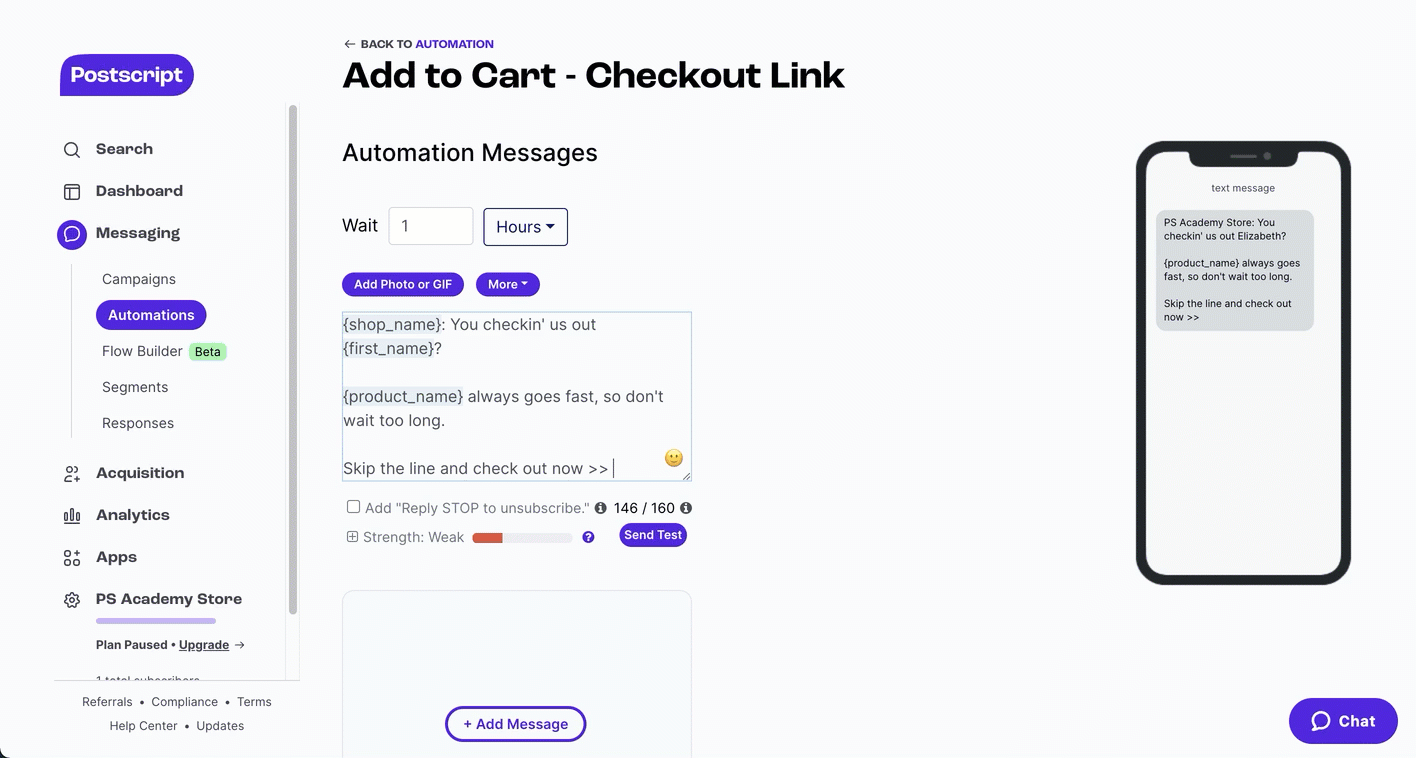Postscript makes it easy for shops to add a checkout link to various automation messages, reducing the number of steps it takes a subscriber to complete a purchase.
Shops can add a checkout link to the below automations:
- Add to Cart. When a shopper adds an item to their cart but doesn't start the checkout process, send them a link that'll take them straight there.
- Back in Stock. Shoppers can request to be notified when an item is back in stock. Make the purchasing process a breeze by including a link that takes the shopper straight to purchasing the recently re-stocked item.
How Checkout Links Work
Previously, shops had two linking options: a {product_url} or {shop_link} message tag. However, these links only took a subscriber to the product page or the shop's main page. A subscriber would still need to locate the item, choose their desired variant (e.g., size, color, flavor, etc.), add it to their cart, and complete the checkout process.
Now, adding a {checkout_link} message tag will generate a unique link that takes a subscriber straight to their checkout page. The subscriber's item(s) are prefilled (including the variant) and if they're a previous customer, they're shipping information prefills as well. All that's left for the subscriber to do is fill out shipping information (if needed) and payment details.
If your shop has sent automations using the {product_url} or {shop_link} message tags, consider swapping out these links for {checkout_link} and see what happens to your conversions!
Add a Checkout Link
You can add a checkout link to various automation messages. Though the below example shows an Add to Cart Abandonment automation message, the process will be the same regardless of the specific automation.
- Select the Add Tag drop-down button above the message field, then select Add Tag.
- From the new drop-down list, select Checkout Link.
- Select Insert Tag.
- You can review your link in the text preview to the right of the message field.
Got Questions? We've Got Answers
-
What if Postscript has no customer data to fill in the Shipping Information section?
- If the subscriber is a new customer or if no shipping data is available, then the shipping information fields are left blank. The subscriber would still be taken to the checkout page with the pre-filled product and variant, and they would simply need to enter their shipping details.
-
If a subscriber has an active cart and they click a checkout link, does the item in the checkout link get added to the active cart?
- No. The checkout link will create a new cart that only contains the product from the automation message. If a subscriber added multiple products, then the first product the subscriber added to their cart would be the product referenced in the message.
-
If a subscriber has items in their cart and clicks a checkout link, will their current cart be overridden?
- Yes. However, this would be browser or device-specific. For example, if a subscriber had an active cart in a browser on their laptop and they clicked a checkout link on their phone, the cart in the browser on their laptop would not be overridden.
Get Support
Have questions? Please feel free to reach out to our wonderful Support team at support@postscript.io or via live chat. You can also submit a support request here!
Need ongoing channel strategy guidance? Please fill out this form and we'll connect you to one of our certified partners.