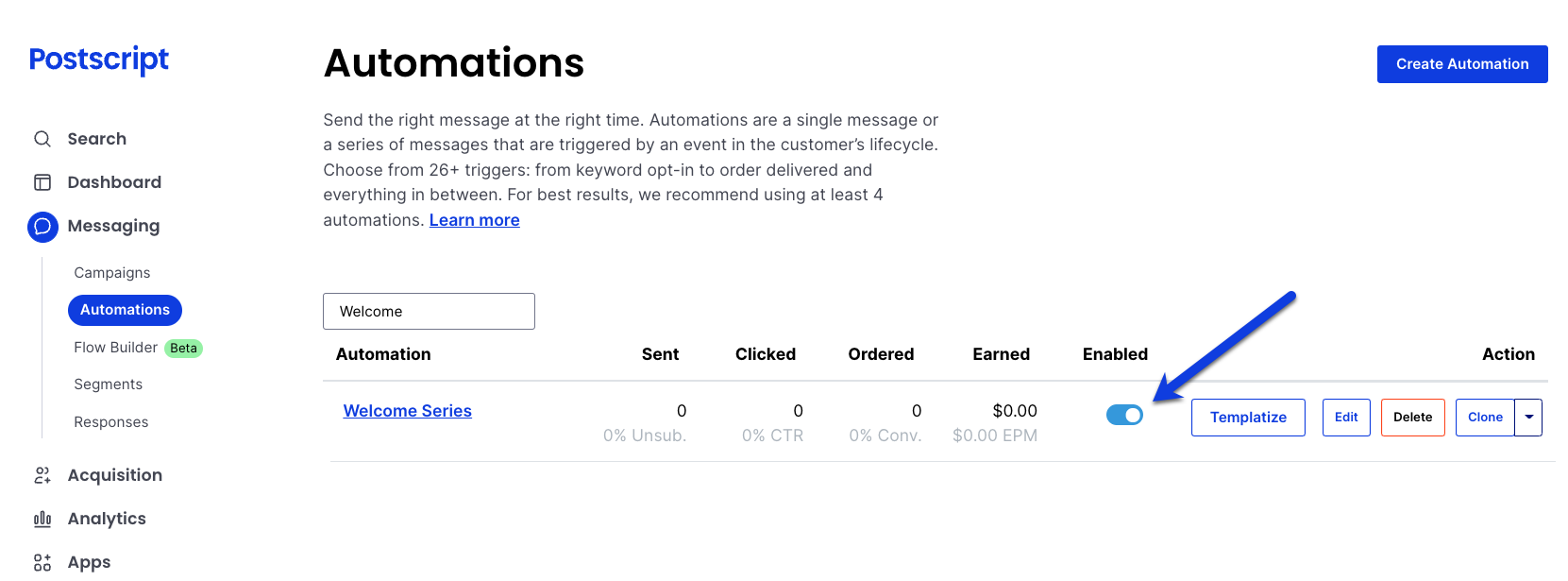Answer
Ensure you have enabled the automation. You can enable it from your automations listing or from the specific automation's detail page.
- Select Messaging in the side menu of your Postscript dashboard, then select Automations.
- Locate your desired automation. You can use the search field to filter the list.
- Select the Enable toggle so it appears blue.
Resources
- Create an Automation. Learn how to create and enable an automation.
- Clone an Automation. Learn how to clone an existing automation and edit the details and copy.
Get Support
Have questions? Please feel free to reach out to our wonderful Support team at support@postscript.io or via live chat. You can also submit a support request here!
Need ongoing channel strategy guidance? Please fill out this form and we'll connect you to one of our certified partners.