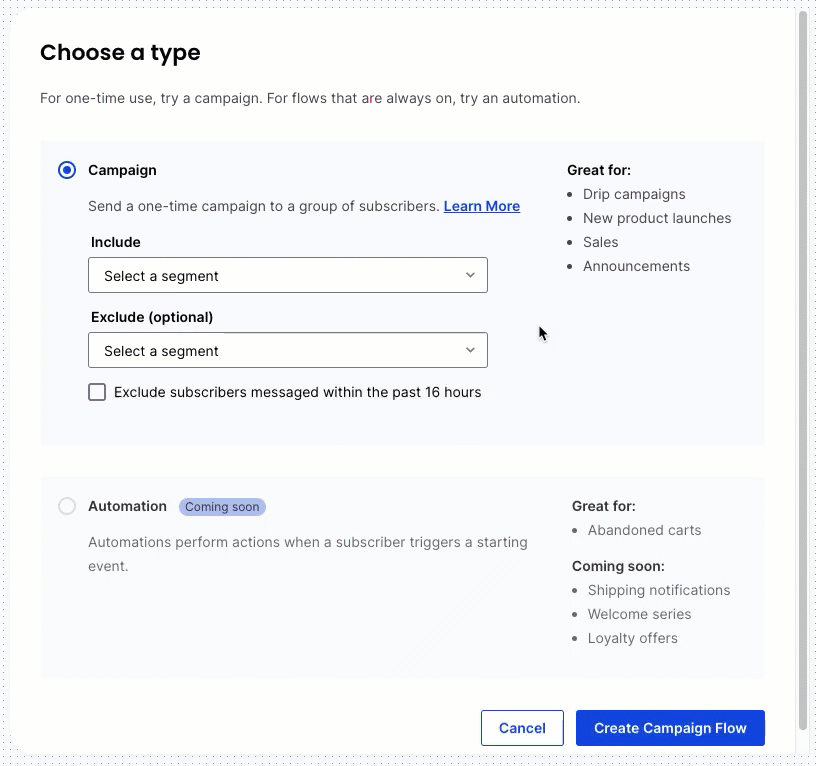Campaign flows are the perfect way to send multi-message campaigns to a specific customer segment or your entire subscriber base. With Flow Builder, you can easily visualize and build your flow, add delays between messages, and schedule a start date for sending.
How Promotional Campaigns Benefit You
- Promotional campaigns are revenue-driving messages that help you convert a subscriber into a customer.
- Build hype and excitement around a major upcoming sale with teases, education, and "don't forget!" messages.
- Promotional campaigns are relevant year-round, from weekly flash sales to fun holidays to Black Friday/Cyber Monday campaigns.
Choose the Segment
Every campaign sends to a subscriber segment. This ensures that campaign messages are only sent to those subscribers who you wish to receive these messages.
Reminder, you will need to create your desired segment before you can select it in the campaign Flow Builder.
- Select Messaging in the side menu of your Postscript dashboard, then select Flow Builder.
- Select Create Flow in the top-right corner.
- Under Campaign, select your desired customer segment from the drop-down.
- What segment should I choose? Depends! Some shops send promotions to their entire subscriber base, but you could also send product-specific flash sales to customers who have purchased like-items or are frequent shoppers.
- Should I choose to exclude a segment? Also depends! A great example of excluding a segment would be if you wanted to send two different promotion incentives. You could send your first campaign to a Highly Engaged segment with a lower discount, then exclude that segment from a campaign sent to all subscribers where you use a higher discount. Here, you'd be offering that higher discount to all subscribers except highly engaged subscribers.
- Select Create Campaign Flow in the bottom-right corner of the page.
Create Your Flow
Building out a promotional campaign flow is easy with Flow Builder's drag and drop functionality. Review how to create a campaign flow, then add the copy, images/GIFs, and delays you desire.
We offer examples below of how you might structure these campaigns. How many messages you include, wait times, and choice of copy will depend on your brand, products, and marketing strategy.
| Message | Purpose | Example Copy |
| Message 1 | Announce upcoming big sale. | Mark your calendars! 🗓 Our MEGA semi-annual sale is just weeks away! |
| Set Wait Delay: 2 Days | ||
| Message 2 | Provide education or fun fact about the sale. Tease products that will be included. |
We're pulling out all the stops for our semi-annual sale. That's right—never before seen deals on EVERY collection 🤩 You read that right: EVERY. COLLECTION. Stay tuned for more deets! |
| Set Wait Delay: 2 Days | ||
| Message 3 | Inform customers of when the sale will go live. |
Heads-up! Our semi-annual sale goes live in 24 hours! ⏰ 👀 |
| Set Wait Delay: 1 Day | ||
| Message 4 | Announce sale is live and link subscribers to your shop. |
It's GO TIME! 🎉 Our semi-annual sale is on and our hottest days are waiting for you! Get in here and get your must-haves before they're gone! >> {shop_link} |
| Set Wait Delay: 2 Days | ||
| Message 5 | Remind customers when the sale will end and create urgency. | You've only got 24 hours left to shop our BIGGEST sale of the year! Don't sleep through this one! >> {shop_link} |
Extra Resources
- Fantastic Texts. Need some inspiration? Check out some real-life shops and how they interact with their subscribers using campaigns.
- Postscript's Video Learning Library. Level up your SMS skills with our quick walkthrough videos of Postscript features and tools.
- A/B Testing Your Campaigns. Learn A/B testing best practices and how to create your test groups.
Get Support
Have questions? Please feel free to reach out to our wonderful Support team at support@postscript.io or via live chat. You can also submit a support request here!
Need ongoing channel strategy guidance? Please fill out this form and we'll connect you to one of our certified partners.