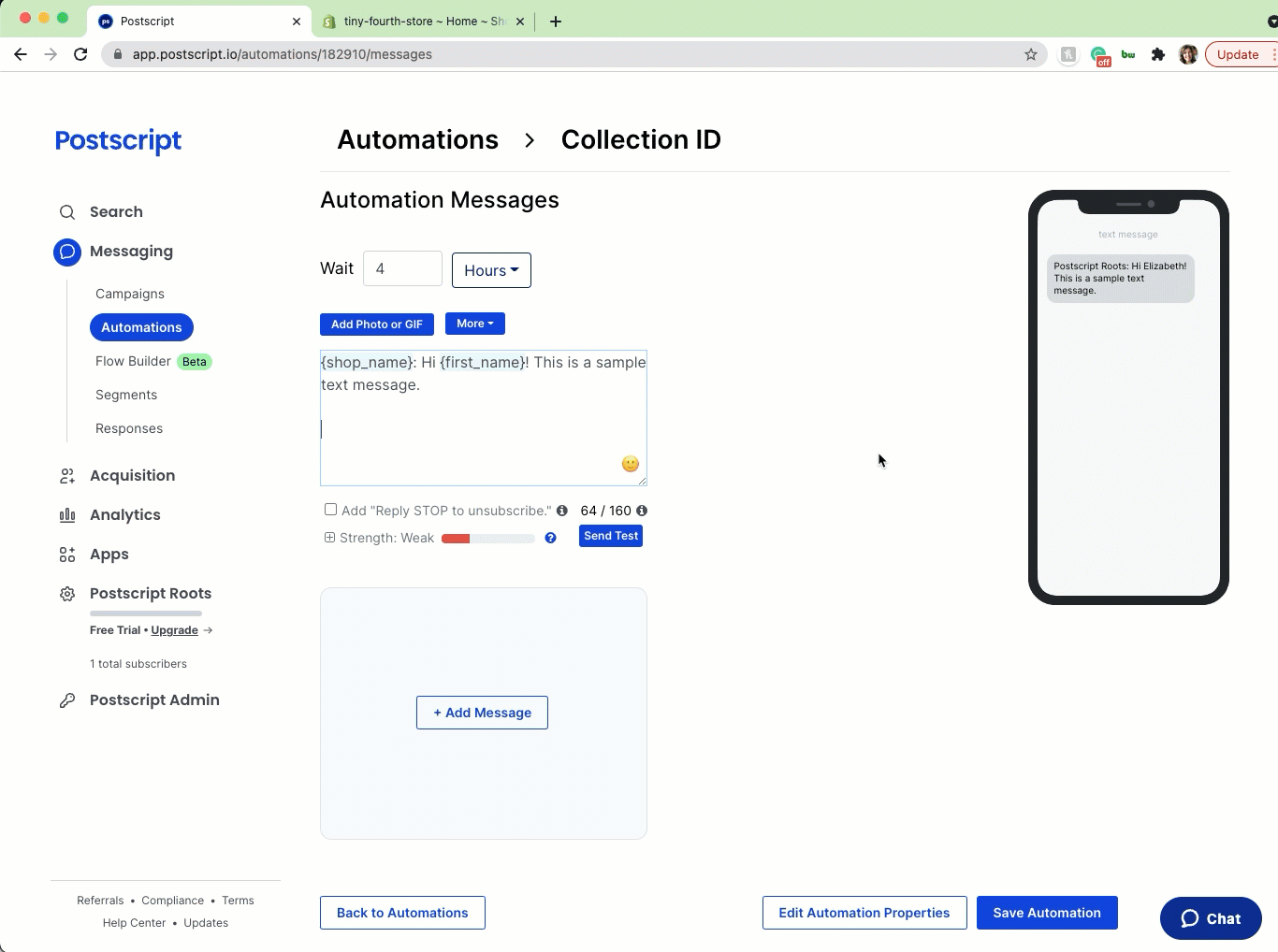Answer
If you want to apply a discount to a Shopify collection, you'll need your collection ID. You can locate this information in Shopify.
- Select Products in the side menu of your Shopify dashboard, then select Collections.
- Locate and select your desired Collection.
- Your Collection ID is in the URL.
- In the above example, the collection ID is 73617932346.
- Copy your Collection ID and paste it into the corresponding field in your Postscript coupon creator.
Resources
- Use Postscript Coupons in Messages. Learn how to add Postscript coupons to automation messages and keyword replies.
- When to Use Postscript Coupons Versus Shopify Coupons. Learn the different situations where a Postscript coupon or a Shopify coupon is preferred.
Get Support
Have questions? Please feel free to reach out to our wonderful Support team at support@postscript.io or via live chat. You can also submit a support request here!
Need ongoing channel strategy guidance? Please fill out this form and we'll connect you to one of our certified partners.