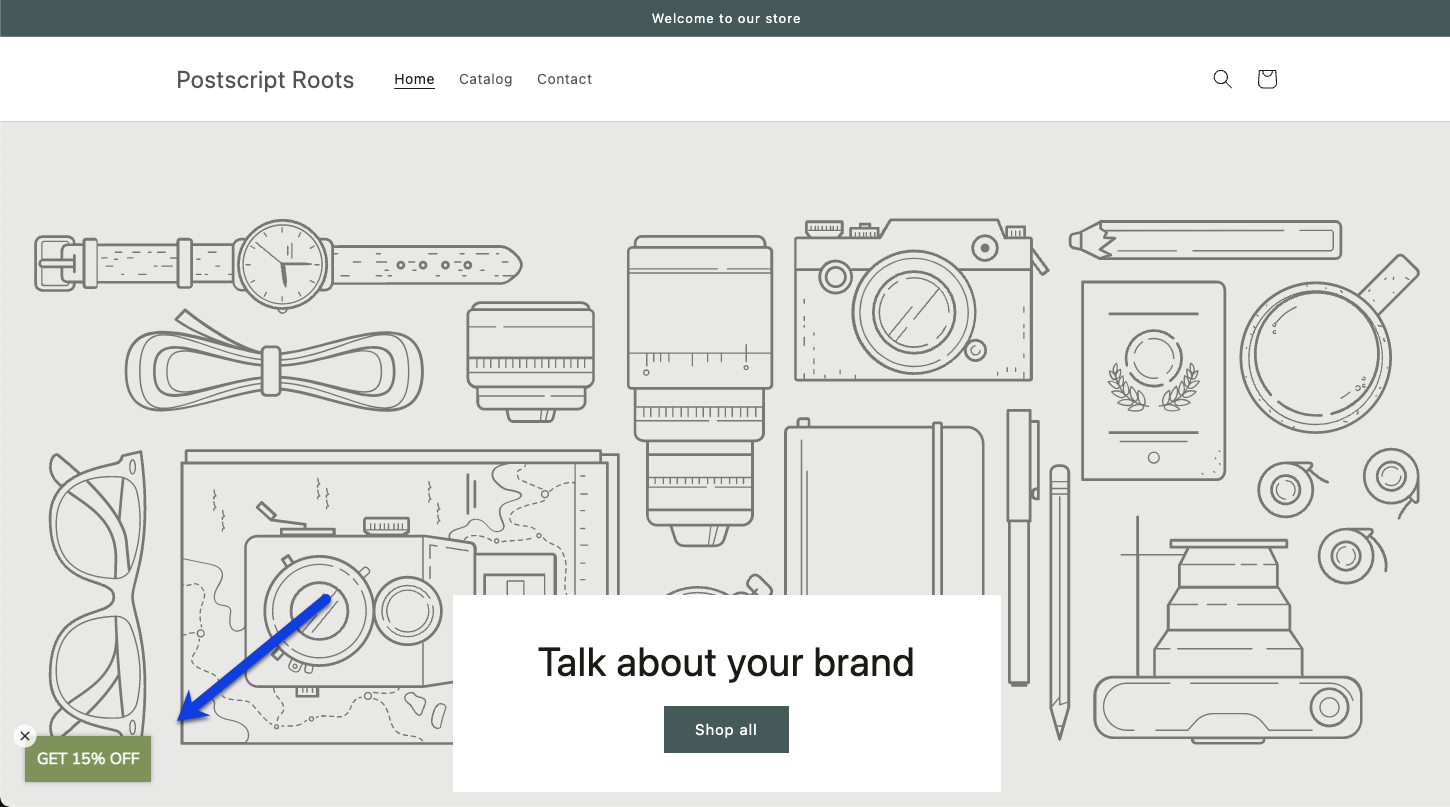Answer
At this time, we are unable to make changes to where the minimized or small popup appears on your shop's website. For now, it remains fixed in the bottom-left corner of the page.
Resources
- Customize Your Desktop Popup with CSS. Learn how to customize various elements in your desktop popup, including custom font, text size, and text color.
- Customize Your Mobile Popup with CSS. Learn how to customize various elements in your mobile popup, including custom font, text size, and text color.
- Popup CSS Customization Glossary. Learn more about the various elements and properties present in mobile popups.
Get Support
Have questions? Please feel free to reach out to our wonderful Support team at support@postscript.io or via live chat. You can also submit a support request here!
Need ongoing channel strategy guidance? Please fill out this form and we'll connect you to one of our certified partners.