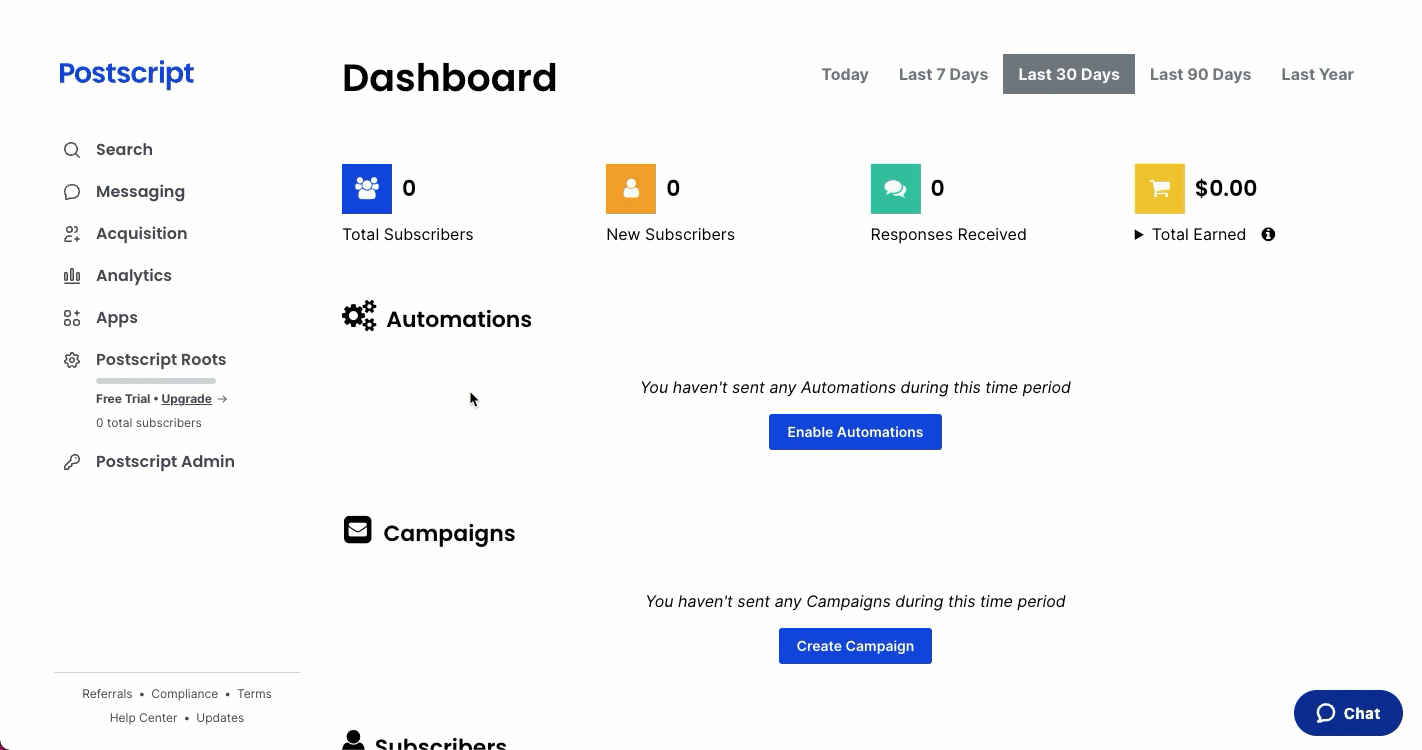Answer
Yes, you can change or remove the coupon included in a keyword reply. Simply head over to the details page for the specific keyword.
- Select Acquisition in the side menu of your Postscript dashboard, then select Keywords.
- Locate and select your desired keyword.
- On the keyword details page, select the gear icon in the top right corner of the purple Reply box.
-
Edit your keyword reply.
- Edit the coupon to be a different percentage (e.g., 10% off, 15% off, etc.) or value amount (e.g., $5 off, $10 off, etc.). Select the blue More button above the message field, then select Add Discount.
- Change the discount offer to free shipping. Please note that, at this time, a free shipping offer would apply to any shipping option in your store regardless of price.
- You can also remove a coupon from the keyword reply.
- Select Update Action to save your changes.
Resources
- Customize Your Message. Learn how to add images, GIFs, and product or discount links to campaigns, automation, and keyword replies.
- Create a Custom GIF. Learn how to create a custom GIF that showcases your brand's products and personality.
Get Support
Have questions? Please feel free to reach out to our wonderful Support team at support@postscript.io or via live chat. You can also submit a support request here!
Need ongoing channel strategy guidance? Please fill out this form and we'll connect you to one of our certified partners.